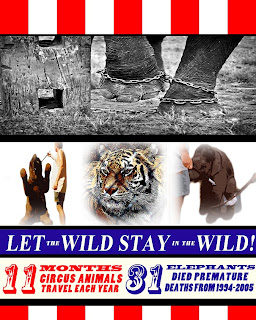(Please click on the image to see a larger version, Thank you!)
Here is my sequential digital art composition pressing the issue of child abuse. This assignment was a bit of a struggle for me and I really had to rack my brain to figure out the issue I wanted to express here. It was very difficult to find photos once I did decide on child abuse but these are the four I found. I believe it was so difficult to make an original design about this issue because there are so many designs about it. I tried to make my design simple yet expressive and subtle yet empowering. This was my final result. I worked with four separate images and added the text as well as a glow to it. I also faded out the little girl in the first photo and desaturated the first, second, and fourth photos as well as giving them a "true" black and white to add to composition throughout the images. In the last photo I added two images together working with masks to allow them to blend together in my images batter. The rest, I think speaks for itself. Thanks for viewing and as always any tips or comments are appreciated.
Also I want to note child abuse is a very serious issue and should not be taken lightly. For more information please refer to: www.childhelp.org
The URLs for my images are as followed
http://www.flickr.com/photos/f_mafra/2394063213/sizes/o/in/photostream/
http://www.flickr.com/photos/fiskfisk/492917705/sizes/o/in/photostream/
http://www.flickr.com/photos/tasteful_tn/2496535398/sizes/o/in/photostream/
http://www.flickr.com/photos/barnabywasson/301538814/sizes/o/in/photostream/